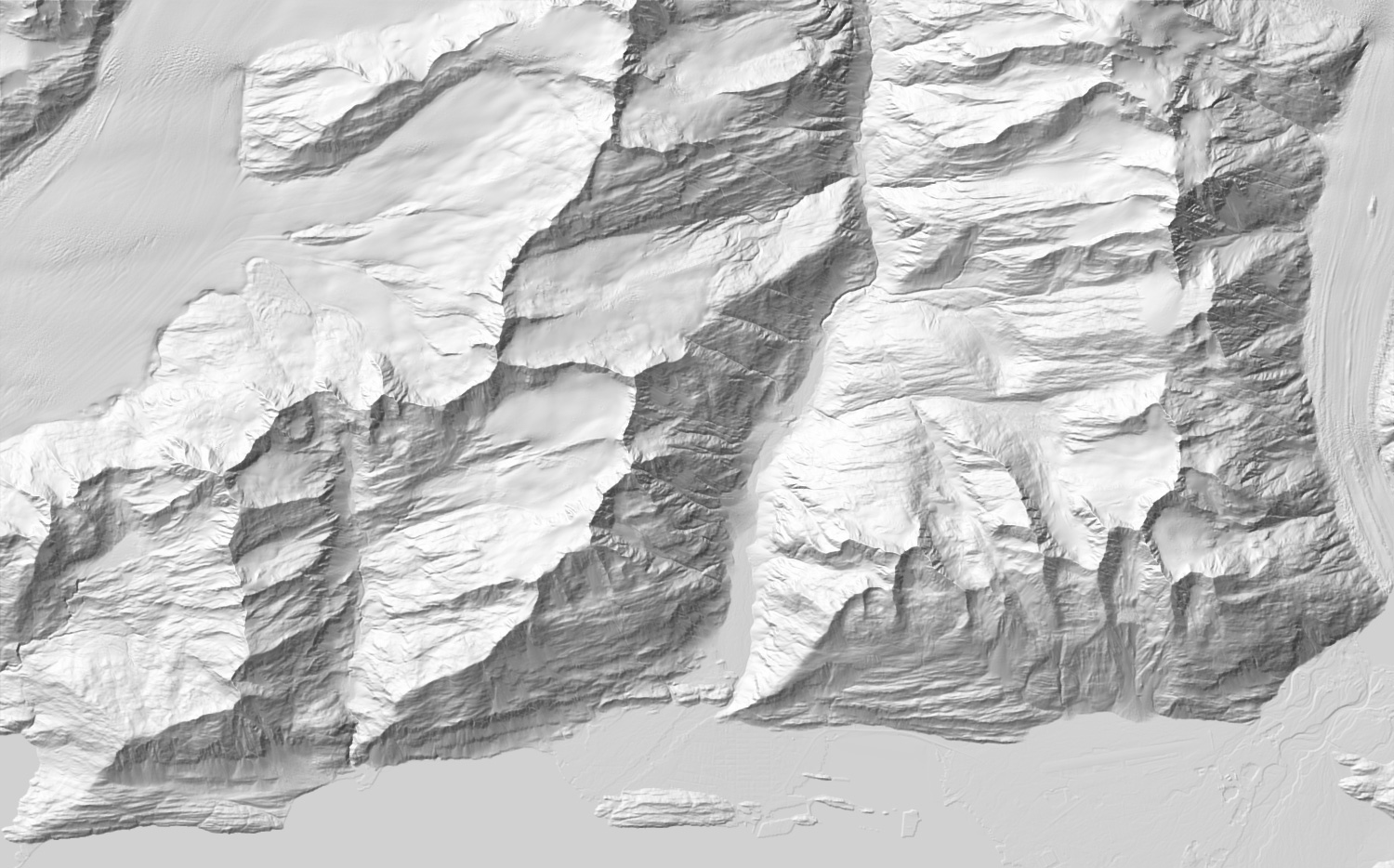
Analytical shading layer in Eduard
Analytical shading is a fast algorithm that shows small details, but does not accentuate landforms as the manual shading styles do. Below is an analytical shading of Valdez, Alaska.
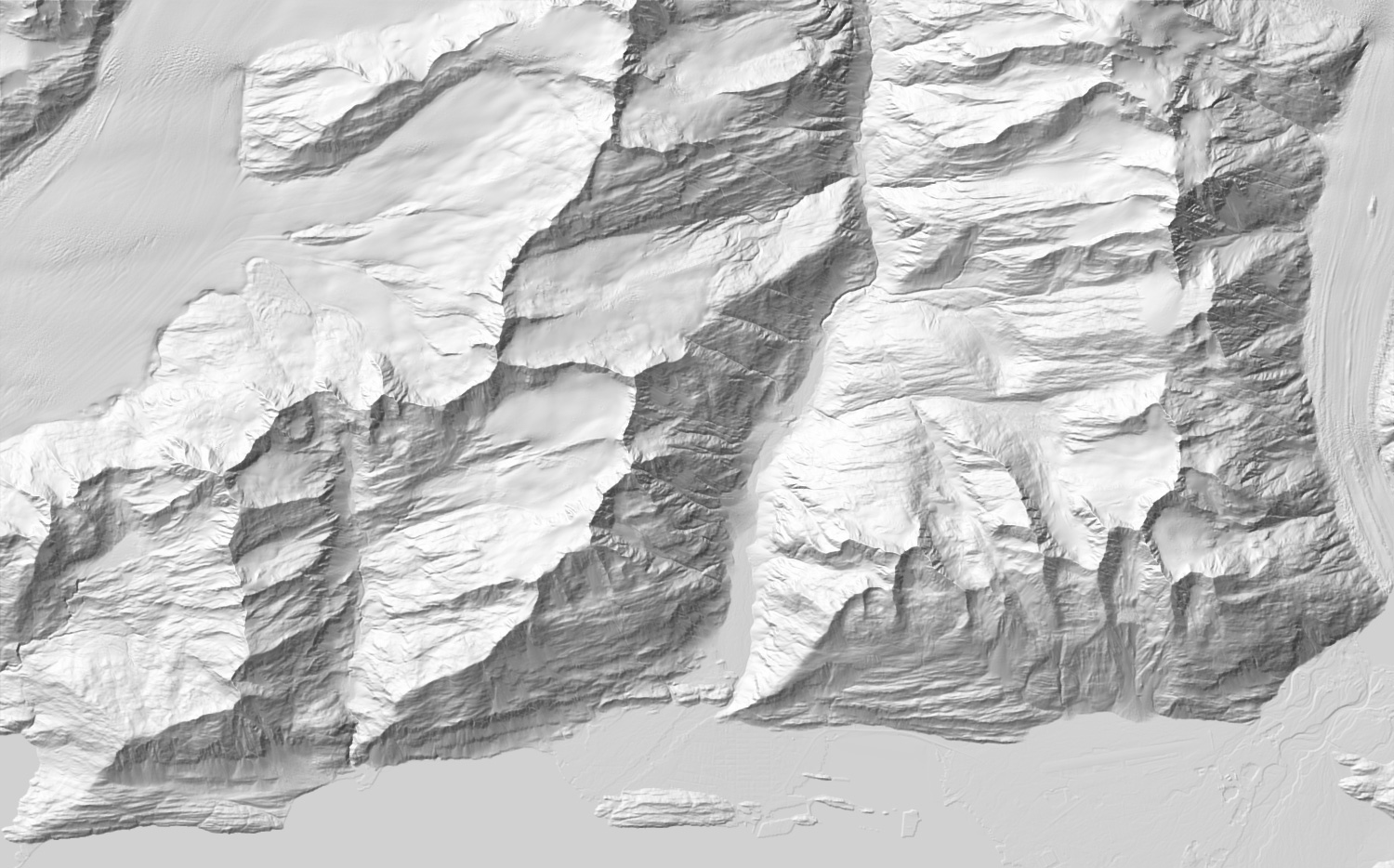
Adjust the horizontal illumination direction with the round slider. The illumination angle is relative to the default top-left direction. Click on the small dot at the top-left of the round slider to use the default top-left direction of 0°.
The altitude angle is the elevation angle above the horizon of the light source. With an angle of 0°, the light source is at the horizon. With an angle of 90°, the light source is at the zenith, that is, vertically above the terrain. The altitude angle is not required for manual shading styles and is only available for analytical shading.
Elevation values are scaled by the vertical exaggeration factor. If you need a very large vertical exaggeration factor for small-scale or flat terrain, enter it in the text field. Vertical exaggeration is only available for analytical shading. For manual shading styles, adjust the right Terrain Type slider knob instead.
Adjust the granularity with the Details slider. A low details value creates a generalized image that can be useful for blending with other generalized layers.
See also
![]()