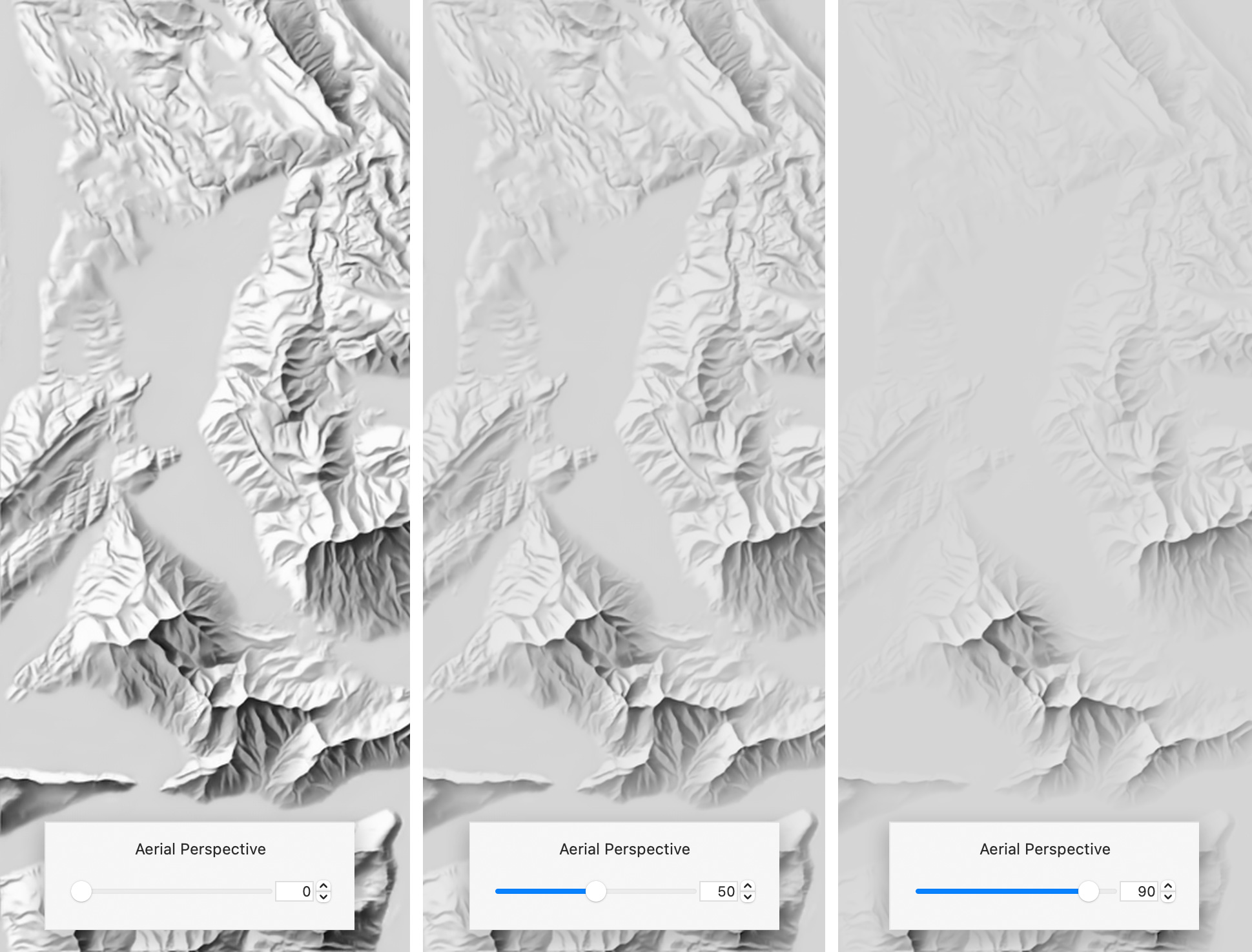
Aerial perspective layer in Eduard
Aerial perspective emphasizes contrast for high elevations and reduces contrast for low elevations. An aerial perspective layer creates a more expressive shaded relief that often shows the structure of a landscape more clearly.
Adjust the amount of aerial perspective with a value between 0 and 100.
Select the gray value of flat areas to avoid changes of flat areas. To find the gray value of flat areas, disable the aerial perspective layer and all layers above it by clicking on the eye icon(s). Then hover the pointer over a flat area and read the value from the info panel in the lower-right corner.
Removedetails for generalized shadings. This is useful to remove distracting noisy details when aerial perspective is applied to a strongly generalized shaded relief.
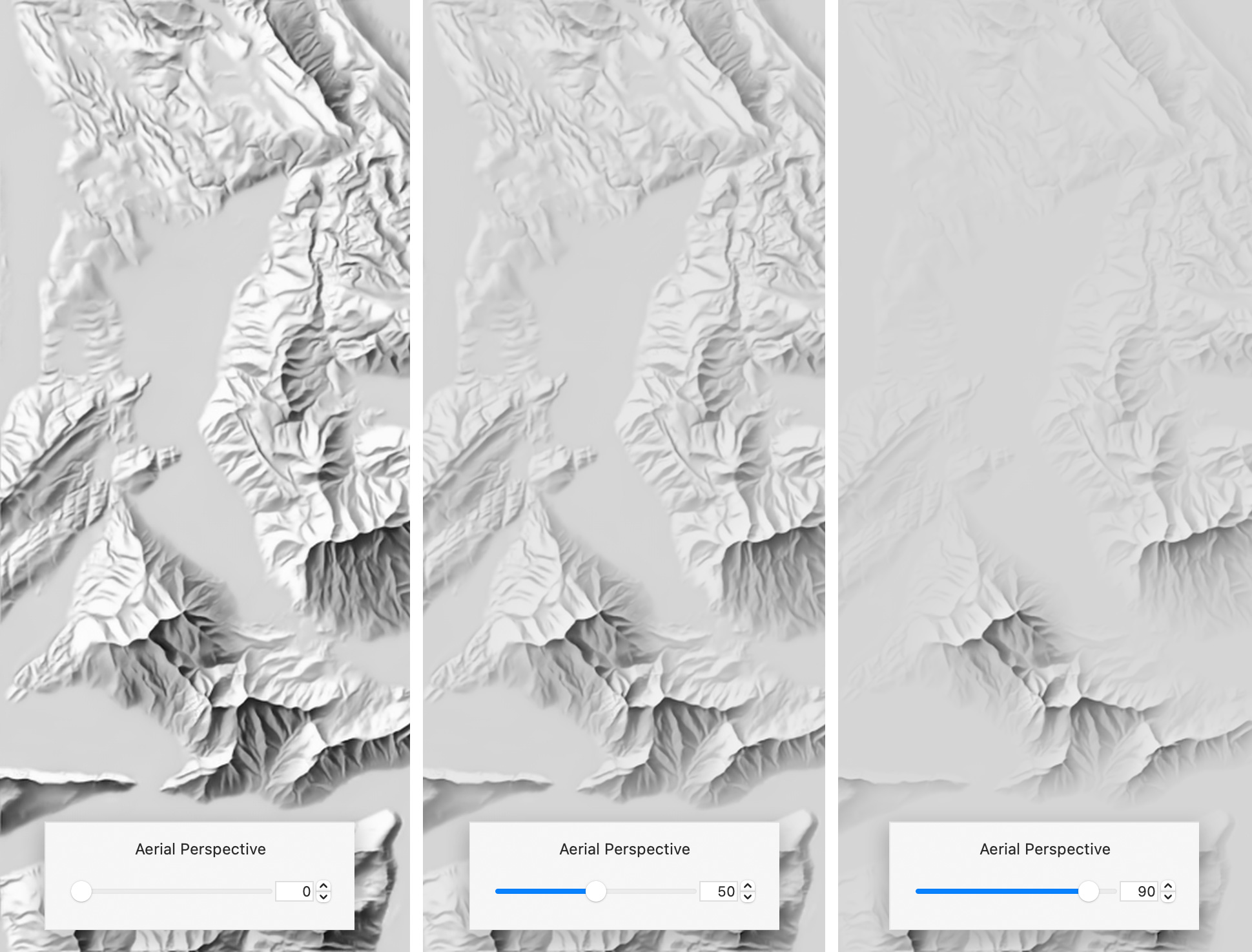
See also
![]()