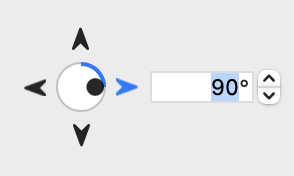
Rotate a shading in Eduard
To create a shading that is not north-oriented:
Choose Shading (at the top of your screen) > Rotate.
Do one of the following:
Drag the round knob.
Type a rotation angle value.
Click on one of the arrowheads to orient the shading towards a cardinal direction.
Click Done
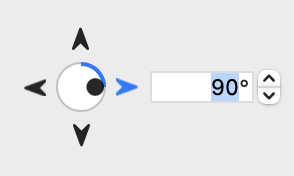
Combining rotated shadings with other data
There is no generally adopted standard for exchanging and storing GIS data with a rotated spatial reference system. Therefore, a rotated shading image created with Eduard will not automatically align with other geospatial data when combined in a GIS.
See also
![]()